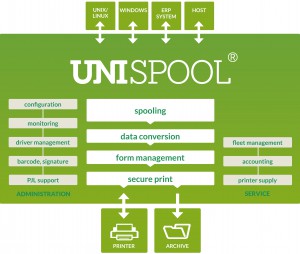UniSpool
Advanced smart output and print management
UniSpool®: advanced smart output and print management
UniSpool® is one of the world’s most powerful solutions for output and print management, with functionality that goes beyond the standard options offered by native operating systems. The solution takes care of transmitting output to printers, archives output, and offers flexible distribution of documents to end-users or other applications. The UniSpool solution provides your ERP environment with a management tool that offers insight into your entire output and printing environment without being dependent on a location or server. You will be able to significantly reduce your infrastructure costs by proactively managing output streams and printing errors. Furthermore, this tool improves employee satisfaction and business continuity.
Why UniSpool?
Continuity
Guaranteeing business continuity is an important economical principle. UniSpool ensures maximum use of the printing environments, meaning that employees can access information without being disrupted. This guarantees business continuity.
Reliable and fast
UniSpool pr
ocesses enormous amounts of data without manual interventions and therefore guarantees reliable document delivery, 24/7. UniSpool ensures no delays are created when processing printing jobs. The processing speed is determined by the capacity of your printing equipment.
Transparent and flexible
The status of printing requests is available during and after processing by UniSpool. Where possible, the status is sent back to the application that transmitted the print jobs. Thanks to the smart integration of converters and formatters, UniSpool can flexibly change the output to the client’s company image.
Scalable solutions for multiple platforms
The use of tools for spooler management is now a thing of the past. UniSpool is a standardized output and print management solution for all Unix/Linux, Solaris, HP-UX and Windows platforms. Up to 20,000 devices can be managed from a single server, and the UniSpool user interface makes managing such a large environment a simple task. If you have a complex or large-scale output environment that runs on the Microsoft Windows platform, we advise you to use our PrinTaurus print software with equal functionality and a central graphic User interface. Thanks to the scalability of our solutions, you only purchase the functionality that you actually use. Enjoy profitable printing once again without having to cut corners on quality.
Modular
Functionally, UniSpool consists
of a number of modules, each of which is for a specific task. The primary building block for the UniSpool environment is the Management module that offers the possibility to integrate the UniSpool functionality (including printing and managing printing jobs) in the applications you use. Other modules that may be required or desired depend on the requirements and infrastructure of your printing environment.
Control over formatting, house style, and distribution
One of the most important supplementary functionalities of UniSpool is the Automated Distribution module, which supports all important formatting packages. As a result, your documents will be delivered
without manual intervention in your specific house style and language, complete with the correct company logo and address information. Automated distribution functions give you control over how documents are distributed as well as delivered to the right place at the right time. This prevents print jobs from being printed for no reason or not being collected.
Overview in use
Another valuable tool within UniSpool is the Advanced Management functionality. This provides graphical user interfaces to network administrators and help desk staff, so that they can quickly and easily control and monitor the entire printing network. Alongside the status per printer, it indicates the number of documents still in the queue. The ‘view’ on the UniSpool network can also focus on all printers with documents in the queue or on ‘problem printers’. Based on this, an administrator/Key User may decide to move a number of jobs to another printer. Furthermore, a global overview can be given of all print jobs for each printer – even if they are sent from multiple systems. If your organization uses network printers that can be accessed from multiple systems, this adds extra efficiency.
Security first
Securing sensitive data has become an even higher priority since the introduction of the GDPR. Examples of important risks in this respect are uncontrolled access to company equipment and missing printouts. This is why UniSpool offers maximum protection for printing confidential documents. All print data processed by UniSpool can be encrypted. When the requested data has to be stored on a server – temporarily or otherwise – the file is secured with encryption.
Do you want to be sure that business critical documents such as invoices, work orders, or status reports definitely are delivered to the end users? UniSpool® ensures guaranteed delivery to the final destination and reports relevant print job information back to the ERP system.
Implementation, training, and support
UniSpool is easy to implement. The solution is very user-friendly and based on the familiar look-and-feel (User Experience) of the underlying operating system. Your employees can quickly start using it, without expensive training.
Holland House operates a helpdesk which can be called 24/7. Our employees can immediately identify and solve the problem from a central control point.
More information
Would you like to learn more about UniSpool or Holland House, make an appointment or request a quotation directly? We are happy to help you! Call us at telephone number +31 418 67 30 00 or send an email to sales@hollandhouse.com
Get in touch with me!
Would you rather be approached by us? Then please fill in the form on the right.